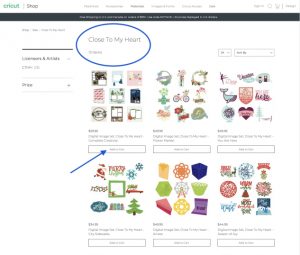Have you heard the news? All 13 of the Close To My Heart Cricut® collections, including the new Complete Creativity and some that have been retired for years, are now digitally available for purchase! I am so happy to be able to offer you access to every cartridge Close to my Heart has ever made. Whether you are looking for simple basics to Christmas to Complete Creativity you can get them all by clicking this link!
There has been some confusion around how to access these collections, so we’ve put together a quick tutorial below to show you how. If you’ve already figured it out on your own, skip to the bottom half of this post to see sample shapes and an artwork example for each collection.
**You will need a Cricut® machine that is Design Space compatible to digitally link your collections to your account. Any of the Explore models or the New Maker will do. If you already own some or all of the Close To My Heart collections in cartridge format, with the right cutting machine, you can link these collections digitally as well. Click here for a short video to learn how. If you don’t currently have one of these machines let’s get a party date set up so you can earn one!!
STEP 1
To start, go to your Close To My Heart Consultant’s website. (If you do not have a Close To My Heart Consultant, visit us here and click on Find a Consultant to find one near you.) Scroll all the way to the bottom of the home page and click on the green Cricut® button.
 Clicking on this button will take you to the 13 Close To My Heart Cricut® collections, hosted on the Cricut® website.
Clicking on this button will take you to the 13 Close To My Heart Cricut® collections, hosted on the Cricut® website.
Choose the collection you want to purchase and click Add to Cart. Doing so will pull up a side bar with the items you’ve chosen to purchase. When you are ready to check out, you can either click on the small cart icon or the green Checkout button. If you aren’t signed in to your Cricut® account already, you will be prompted to do so.
Make sure to use your Design Space account information to sign in and then continue the checkout process.
After purchasing any of the CTMH Cricut® collections, they will automatically populate in your Design Space account, along with your other shapes. Then the fun begins as you create beautiful layouts and cards. If you haven’t bought a digital cartridge or linked a physical cartridge, when you start a new project you simply click on add image and then filter at the top right under “my cartridges” and there will be everything you own, including your just purchased Close to my Heart cartridges.
ONE FINAL TIP
Each of the shapes in Design Space is given a name and assigned a number. If you click on a shape, for example the first shape of the collection shown above, this information will show up in place of the shape’s image. If you are looking for one specific shape, and you know its Design Space name or number (including the “#” sign), you can use this information in the search bar to locate it. When we give out project “recipes” (a list of products used), either for our catalogs or on this blog, Cricut® shapes are referenced by the collection from which it comes and its shape number. The star shape above would then be:
Cricut® Shape:
Art Philosophy
#M3EA7D
Now that you know how to access all of our Close To My Heart Cricut® collections and shapes, Tomorrow we will start looking at each collection and discover what each of them have to offer! If you can’t wait, and who could blame you, click here and check them out yourself now!